Online Check-in
Go to the Sun PhuQuoc Airways homepage and select "Check-in".
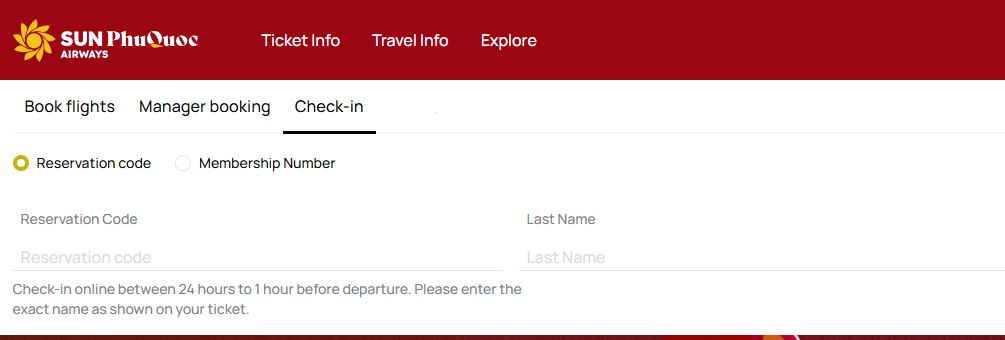
Enter the Booking Code and the Last Name of one of the passengers on the flight.
On the Booking Details page, select the passenger's Name and choose the flight to check in, then click "Continue".
The screen displays ICI regulations regarding passengers and baggage. Please read the information carefully, then click "Agree" and "Continue".
Other support?
Support Center in Vietnam
 Working Hours:
Working Hours:24/7
 Call center:1900 1599
Call center:1900 1599 Support mailbox:19001599@sunphuquocairways.com
Support mailbox:19001599@sunphuquocairways.com Company headquarters:No. 69B Thuy Khue, Tay Ho Ward, Hanoi City
Company headquarters:No. 69B Thuy Khue, Tay Ho Ward, Hanoi City
Support Center
Do not hesitate to contact us if you have any questions that need to be resolved.
Contact nowRefer to the FAQ section to quickly find answers to problems.
Contact nowWas this information helpful to you?
Help us serve you better.
