Ticket booking instructions
Online booking time (booking cutoff time):
- Hanoi - Phu Quoc/Ho Chi Minh City routes: at least 1 hour before departure.
- All other routes: at least 1 hour before departure.
Visit the website: http://www.sunphuquocairways.com, go to the Book tab, and select:
- Departure and Destination
- One-way, Round-trip, or Multi-city
- Departure and Return Dates (if applicable)
- Number of passengers: Adults, Children, Infants
- Then search for available flights.
If you have a promotional code, please enter it in the "Promotion Code" field.
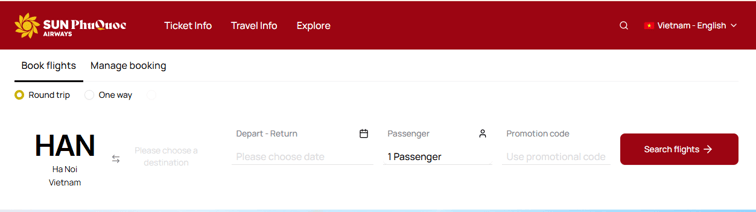
- Select the appropriate fare class for your outbound and return flights by clicking on the choice for Economy or Business class.
The list of available flights is arranged from earliest to latest departure times, with the lowest fares tagged for easy identification. For each fare class, important information will be displayed, including baggage allowance, change conditions, flight itinerary, and refund/cancellation/exchange policies.
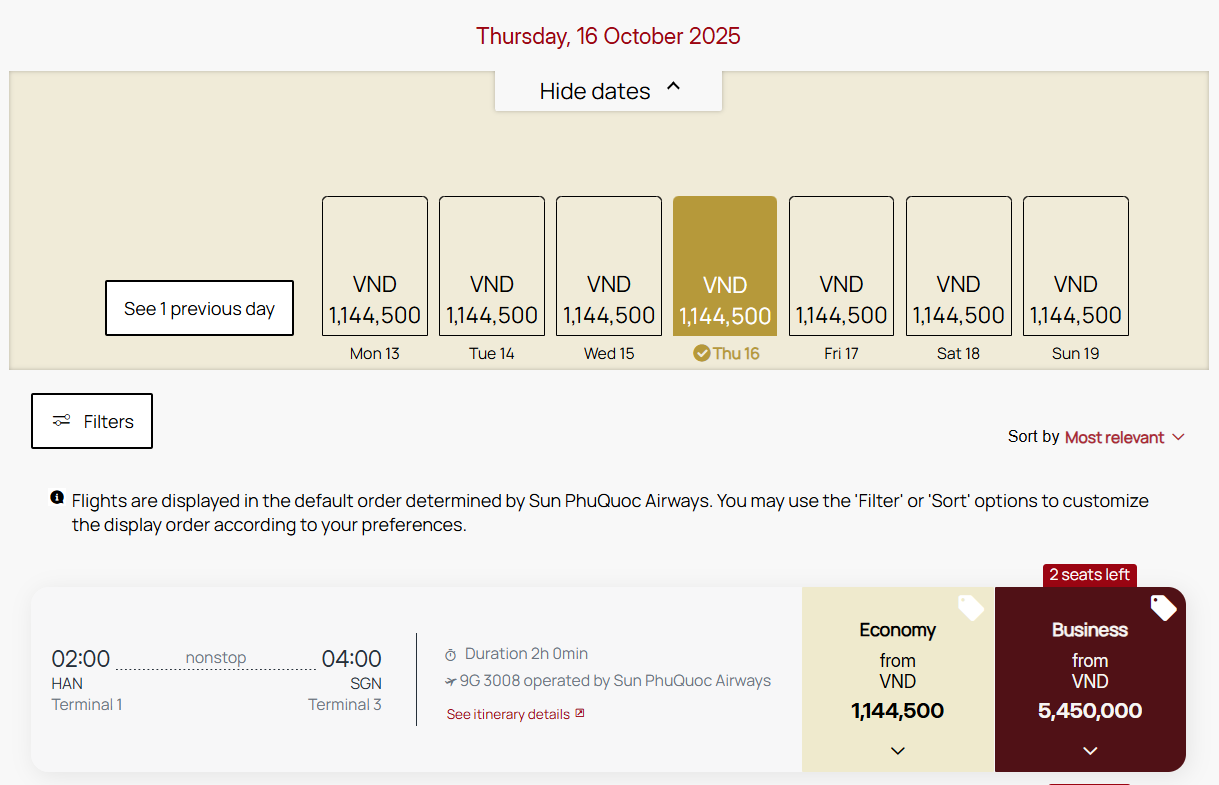
- After selecting the suitable fare class, continue with the booking process, or consider upgrading to a higher class for additional benefits.
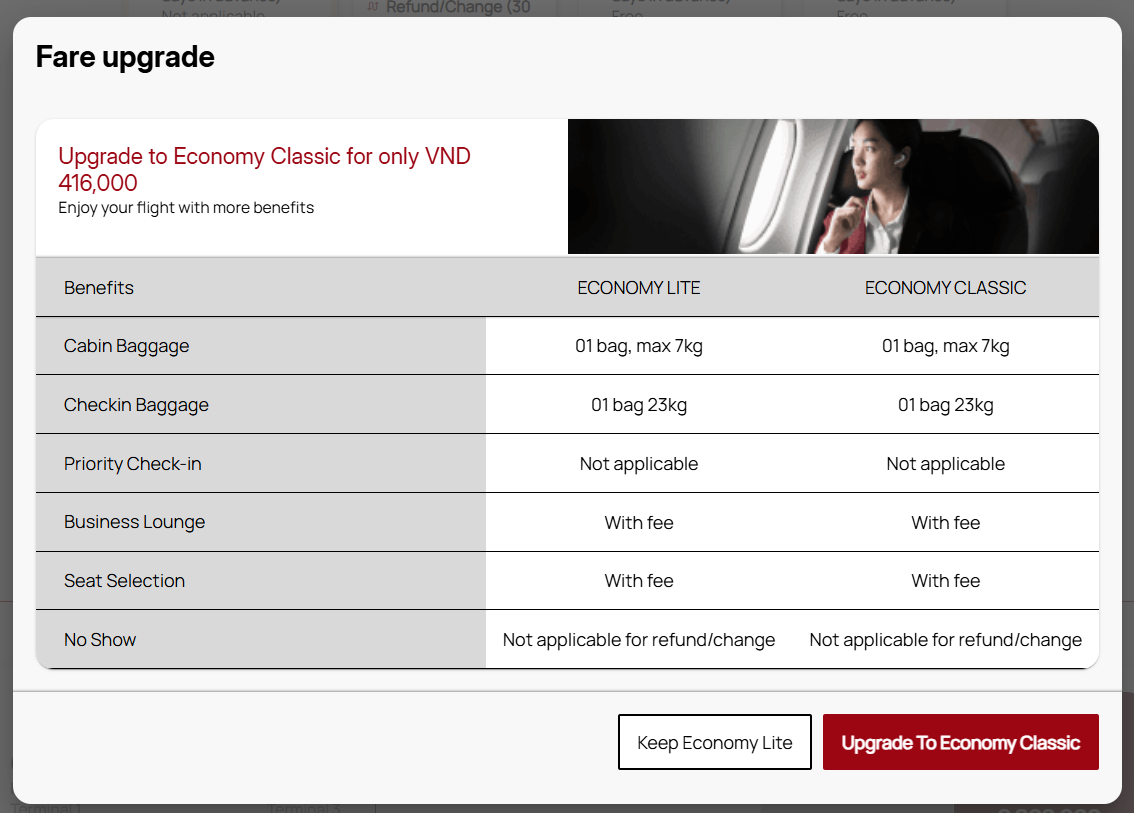
- Review all the details of your itinerary, then click on the "Fill passenger details" button to proceed to the next step.
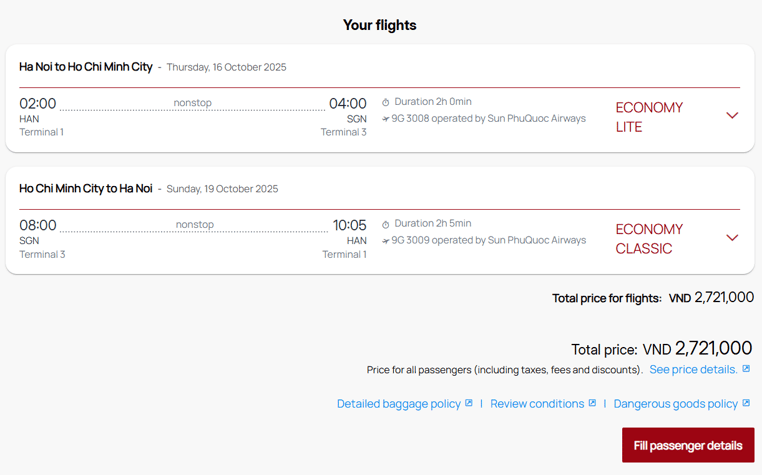
- Enter your personal information. Fields marked with * are mandatory and must be filled in accurately. You may also enter your frequent flyer number to accumulate points for each trip.
Then click the "Confirm" button to proceed to the next step.
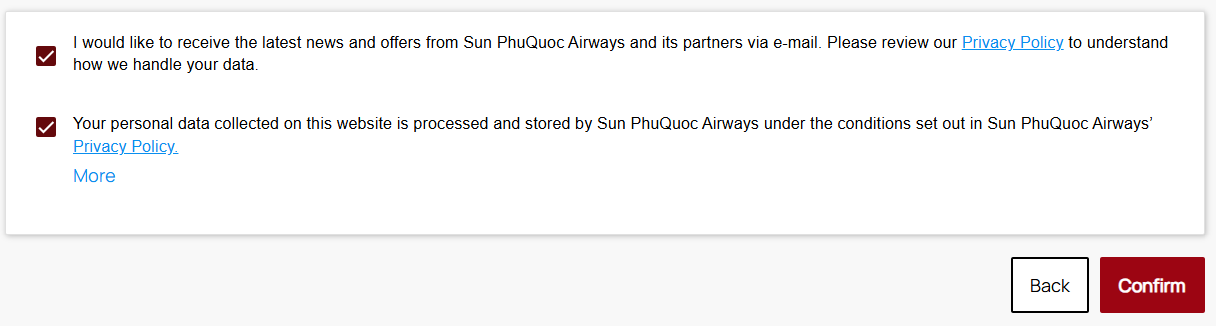
- Select additional optional products that enhance your flight experience, such as preferred seating, extra checked baggage, or access to the Business Class lounge.
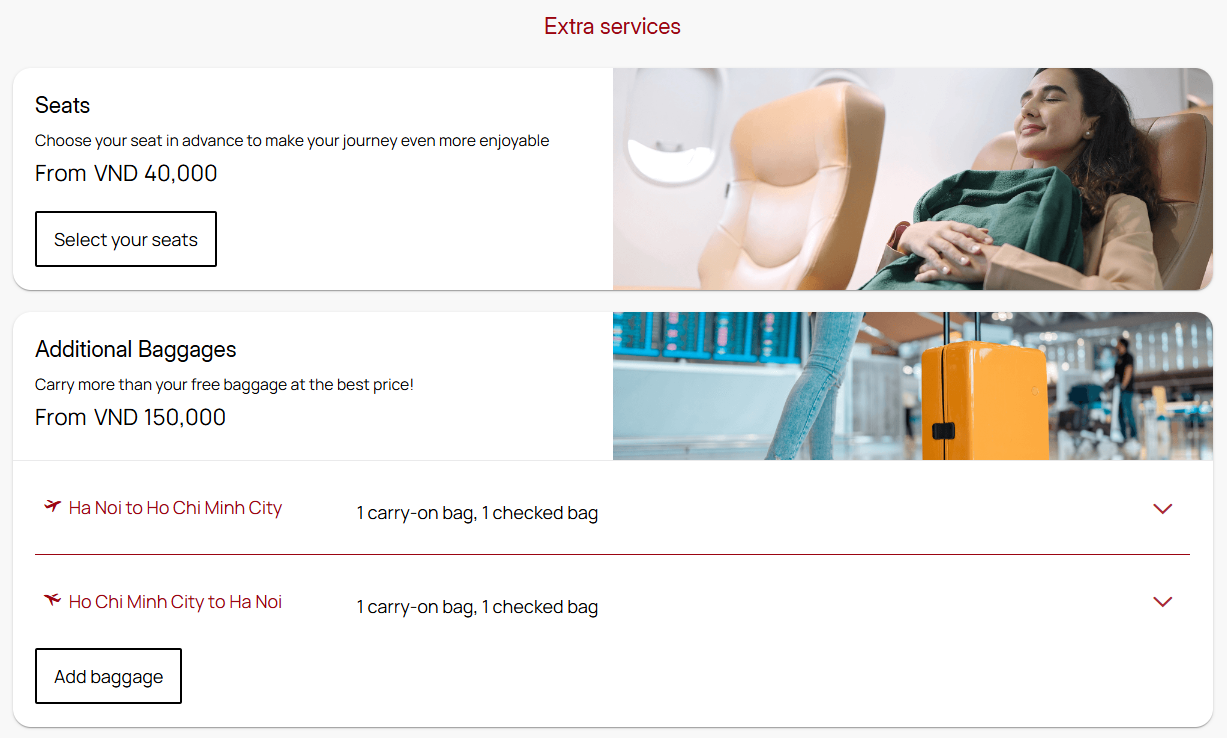
- Review all flight and passenger information, and check the total cost, including taxes, fees, and surcharges.
Then click the "Continue" button, the itinerary summary page will be displayed. Select "Payment" to proceed to the next step.
Note: Detailed information on Baggage Policy, Dangerous Goods Regulations, and Fare Conditions are linked below for reference.
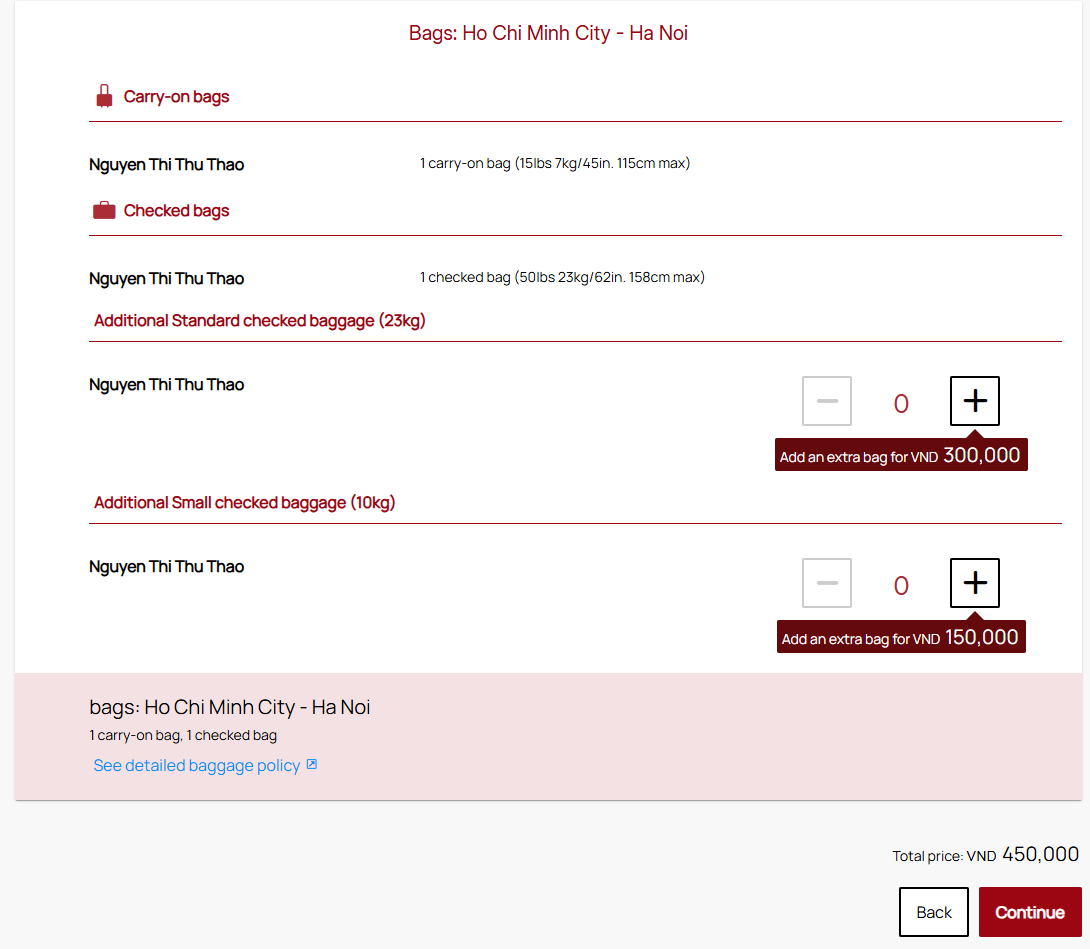
- Please review your itinerary selections and choose a payment method.
You can pay immediately using a bank card, e-wallet, or choose the pay-later option.
For the Pay Later option, select the "Manage Booking" tab on the website to complete the payment after receiving your booking code.
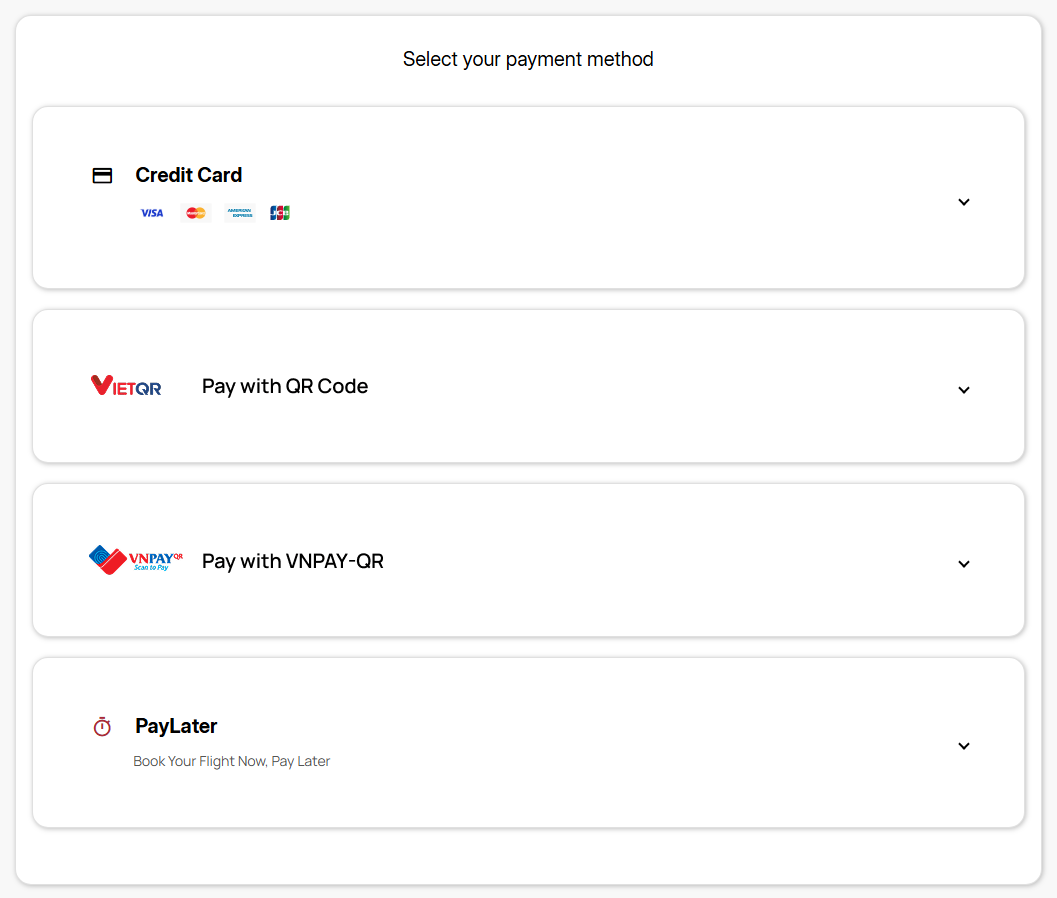
After completing the payment, the system will book your ticket and display the Booking Confirmation screen.
You will receive a booking confirmation email at the registered email address. Please review the ticket information, including passenger details, itinerary, additional services, and payment details.
If you have not received the e-ticket within 1 hour after successful payment, please visit the "Manage Booking" section on the website: www.sunphuquocairways.com, using your booking code and last name to retrieve your e-ticket information, or contact the hotline at 19001599 for assistance.
Once you receive the e-ticket, you can print it or store it on your phone. During check-in, Sun PhuQuoc Airways will require passengers to present the e-ticket for verification.
Other support?
Support Center in Vietnam
 Working Hours:
Working Hours:24/7
 Call center:1900 1599
Call center:1900 1599 Support mailbox:19001599@sunphuquocairways.com
Support mailbox:19001599@sunphuquocairways.com Company headquarters:No. 69B Thuy Khue, Tay Ho Ward, Hanoi City
Company headquarters:No. 69B Thuy Khue, Tay Ho Ward, Hanoi City
Support Center
Do not hesitate to contact us if you have any questions that need to be resolved.
Contact nowRefer to the FAQ section to quickly find answers to problems.
Contact now